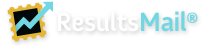ResultsMail Frequently Asked Questions
All | General | Billing | Contacts | Campaigns | Sending | Reports | Technical / Other<-- Back
Contacts
How can I import a new list of contacts?
If you would like to import these contact to send to, follow these steps:
- Select Create New > Contact.
- Select the list to import your contacts to or create a new list.
- Click on the Next Step button.
- Open the import template in Excel and copy and paste the contact information into its corresponding column. The only column that is required is the email address. The others are there for you if you would like to use them.
- Save the template file without changing or removing any of the column headers or any columns, make sure it is saved as a CSV. The best way to do this is to just click save without re-naming it. If Excel asks you if you are sure, click yes.
- In import contacts, select the group you recently created, click browse to find the template file you just saved, and then click the submit button.