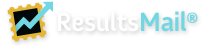ResultsMail Frequently Asked Questions
All | General | Billing | Contacts | Campaigns | Sending | Reports | Technical / Other<-- Back
Contacts
If you are attempting to delete email addresses that have had several soft bounces, you may export the list and then select just the email addresses and copy them. Go to Contact Options and select delete or unsubscribe and paste them in the box. Delete will remove them from your list, unsubscribe will flag them so they are never mailed to nor are they ever able to be re-imported and mailed to in the future. We recommend you use the unsubscribe option since you have determined you do not wish to keep attempting to deliver email to that address.