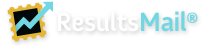ResultsMail Frequently Asked Questions
All | General | Billing | Contacts | Campaigns | Sending | Reports | Technical / Other<-- Back
General
How can I be removed from your list?
You will find the "Subscription Form" section under "Settings" in the top right corner. The Subscription Form provides two HMTL forms you can use on your website to gather email subscribers. You may copy and paste this code into your website.
The simple form includes the field for just the email address. The complete form includes all of the available fields for a contact. On the complete form you may use as many or as few fields as you wish. The only required field is email. In the complete form you will find a <select> field for the group that includes all of the lists you have created in ResultsMail as options. You may remove some of these options to limit the lists that a contact may subscribe to and in this way use it as a method of segmenting your list. You may also specify a list in a hidden field by inserting <input type="hidden" name="group" value="Group Name"> where Group Name is replaced with the list you would like to specify for the subscriber. This way you can force subscribers on particular forms into specified lists.
Please note that you may use the hidden field technique of specifying a designated list for the new conctact in either the Simple or Complete form.
The simple form includes the field for just the email address. The complete form includes all of the available fields for a contact. On the complete form you may use as many or as few fields as you wish. The only required field is email. In the complete form you will find a <select> field for the group that includes all of the lists you have created in ResultsMail as options. You may remove some of these options to limit the lists that a contact may subscribe to and in this way use it as a method of segmenting your list. You may also specify a list in a hidden field by inserting <input type="hidden" name="group" value="Group Name"> where Group Name is replaced with the list you would like to specify for the subscriber. This way you can force subscribers on particular forms into specified lists.
Please note that you may use the hidden field technique of specifying a designated list for the new conctact in either the Simple or Complete form.