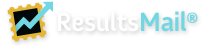ResultsMail Frequently Asked Questions
All | General | Billing | Contacts | Campaigns | Sending | Reports | Technical / Other<-- Back
Campaigns
When I click on the Image insert button or the folder it doesn't bring up the Image window with the Upload button.
This is most likely caused by a popup blocker running on your system. These can be within Internet Explorer itself, Google or Yahoo toolbars, antivirus or firewall software, etc. Please make sure to disable all popup blockers.
Please make sure to clear the cache of your browser by going to Tools > Internet Options, and deleting Temporary Internet Files.
Please also review both your Internet Security and Privacy settings, setting them to the lowest levels. Make sure that ActiveX components and Active Scripting are allowed, and make sure that cookies are allowed.
Please also make sure that the image you are attempting to upload is in a GIF or JPG file format, is in an RGB color mode, and is of a reasonable file size, i.e. less than 50k.
Please make sure to clear the cache of your browser by going to Tools > Internet Options, and deleting Temporary Internet Files.
Please also review both your Internet Security and Privacy settings, setting them to the lowest levels. Make sure that ActiveX components and Active Scripting are allowed, and make sure that cookies are allowed.
Please also make sure that the image you are attempting to upload is in a GIF or JPG file format, is in an RGB color mode, and is of a reasonable file size, i.e. less than 50k.