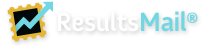ResultsMail Frequently Asked Questions
All | General | Billing | Contacts | Campaigns | Sending | Reports | Technical / Other<-- Back
Campaigns
How do I upload an image into my email campaign?
First, make sure your browser does not have any pop-up blockers installed and active while using our ResultsMail system. Pop-up blockers interfere with many aspects of our service.
Before uploading an image to your campaign, first verify that it is: icon to edit the image.
Editing the image will allow you to resize it as well as flip or rotate it.
icon to edit the image.
Editing the image will allow you to resize it as well as flip or rotate it.
Before uploading an image to your campaign, first verify that it is:
- Saved as either a gif, jpg or png file.
- Is in RGB color mode.
- Is of a reasonable file size (i.e. less than 50k, < 20k is recommended).
- Click on the images icon
 or right-click on an image or in the message body and select ‘image properties’ from the right-click menu to open the Image Information window.
or right-click on an image or in the message body and select ‘image properties’ from the right-click menu to open the Image Information window.
- Click on the folder
 icon to the right of the Image URL field. This will open another window displaying your directory of images that you have stored on the ResultsMail® server.
icon to the right of the Image URL field. This will open another window displaying your directory of images that you have stored on the ResultsMail® server.
- To upload a new image, click on the “Browse” button at the top of the Image File Manager window to search on your own computer for the image you wish to upload. When you find the image on your computer, double-click it, or click it once and then click on the Open button.
- Click on the Upload button to upload it. It will now appear in your list of files. You should then be able to click on the file name of the image to insert it into your campaign.
 icon to edit the image.
Editing the image will allow you to resize it as well as flip or rotate it.
icon to edit the image.
Editing the image will allow you to resize it as well as flip or rotate it.