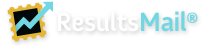ResultsMail Frequently Asked Questions
All | General | Billing | Contacts | Campaigns | Sending | Reports | Technical / Other<-- Back
Reports
How can I view or export the non-bounced contacts?
Email addresses are logged when there is an action, e.g. open, click, bounce, or unsubscribe. We do not log every email address that successfully receives an email but does not open it.
In order to view a list of non-bounced addresses you would need to export the contacts from the groups you sent the email to, and then subtract the email addresses that opened or bounced on that campaign.
To do this you could use Contact Options and paste in the email addresses that opened or bounced and select to move them to a new group. Then the original group will be decreased by that number and only contain the email addresses that did not open or bounce.
In order to view a list of non-bounced addresses you would need to export the contacts from the groups you sent the email to, and then subtract the email addresses that opened or bounced on that campaign.
To do this you could use Contact Options and paste in the email addresses that opened or bounced and select to move them to a new group. Then the original group will be decreased by that number and only contain the email addresses that did not open or bounce.